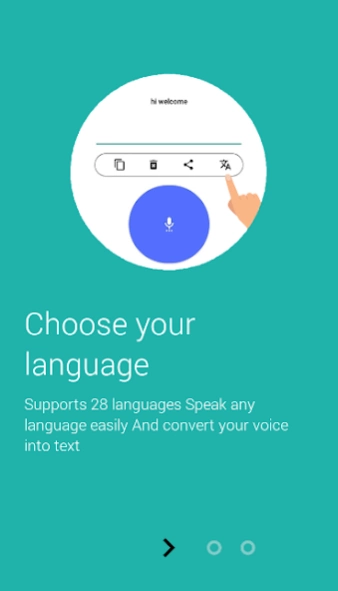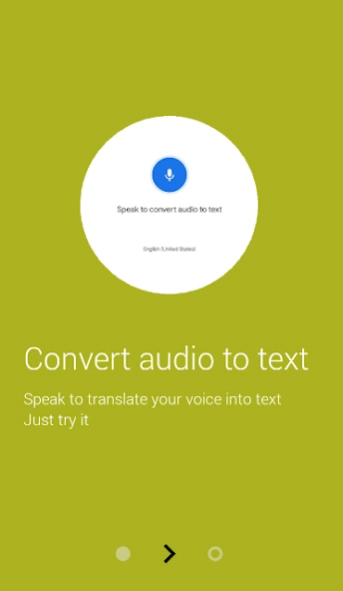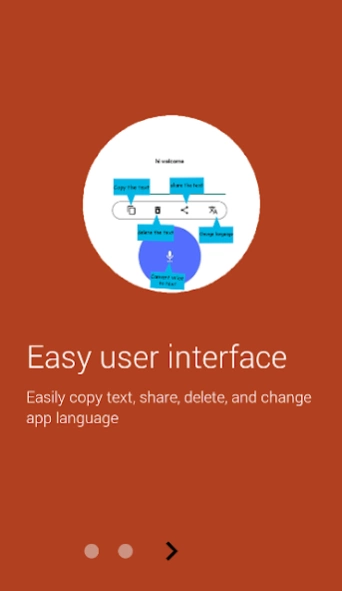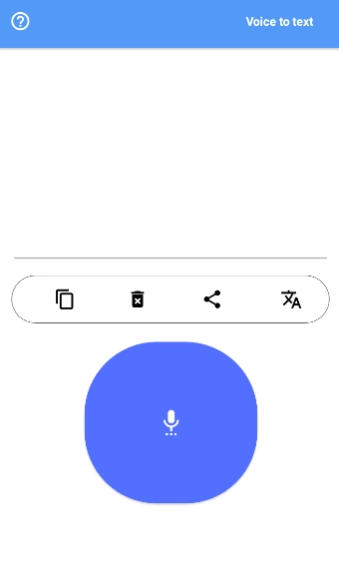Voice to text - Voice Typing 2
Free Version
Publisher Description
Voice to text - Voice Typing - Download this voice to text converter app and stop typing text
Start convert voice note to text accurately because it is a voice typing in all languages.
Welcome to the speech typing app or voice typing app where you are free to speak and convert your voice into text and share with your friends.
Now your wait is over use this super amazing app audio or voice and text convert app. Easily translate audio to text in other languages as well.
Voice text converter app is very simple app which is a voice typing app in all languages and shares this text with all other apps existing in your device.
To start, select your language, tap the microphone button and begin speaking.
Voice to text - Voice Typing is a powerful voice to text app, that provides continuous speech recognition with custom dictionary (punctuation marks, phone numbers, addresses, etc)
Download this voice to text converter app and stop typing text
List of supported languages:
Afrikaans, Albanian, Amharic, Arabic, Armenian, Azerbaijani, Basque, Bengali, Bosnian, Bulgarian, Burmese, Catalan, Chinese, Croatian, Czech, Danish, Dutch, English, Estonian, Filipino, Finnish, French, Galician, Georgian, German, Greek, Gujarati, Hebrew, Hindi, Hungarian, Icelandic, Indonesian, Italian, Japanese, Javanese, Kannada, Kazakh, Khmer, Korean, Lao, Latvian, Lithuanian, Macedonian, Malay, Malayalam, Marathi, Mongolian, Nepali, Norwegian, Persian, Polish, Portuguese, Punjabi, Romanian, Russian, Serbian, Sinhala, Slovak, Slovenian, Spanish, Sundanese, Swahili, Swedish, Tamil, Telugu, Thai, Turkish, Ukrainian, Urdu, Uzbek, Vietnamese, Zulu.
Top Features for speech to text app :
* Support multiple languages
* Change language
* No limits on the size/length of note created
* Write short or long texts easily
* Speak text and convert it into text messages
* Share your voice message in the shape of text
* Copy and paste your voice text with easiest way
* Share
* Edit text ,while dictation
Disclaimer :
App doesn't save or sync the voice or text it processed.
We don’t store any speech you dictate on our servers. All speech is processed at Google’s servers, they have their own privacy policy.
About Voice to text - Voice Typing
Voice to text - Voice Typing is a free app for Android published in the System Maintenance list of apps, part of System Utilities.
The company that develops Voice to text - Voice Typing is Piter HaSa. The latest version released by its developer is 2.
To install Voice to text - Voice Typing on your Android device, just click the green Continue To App button above to start the installation process. The app is listed on our website since 2023-09-03 and was downloaded 2 times. We have already checked if the download link is safe, however for your own protection we recommend that you scan the downloaded app with your antivirus. Your antivirus may detect the Voice to text - Voice Typing as malware as malware if the download link to com.PiterHaSa.VoiceToText is broken.
How to install Voice to text - Voice Typing on your Android device:
- Click on the Continue To App button on our website. This will redirect you to Google Play.
- Once the Voice to text - Voice Typing is shown in the Google Play listing of your Android device, you can start its download and installation. Tap on the Install button located below the search bar and to the right of the app icon.
- A pop-up window with the permissions required by Voice to text - Voice Typing will be shown. Click on Accept to continue the process.
- Voice to text - Voice Typing will be downloaded onto your device, displaying a progress. Once the download completes, the installation will start and you'll get a notification after the installation is finished.